This Halloween season, keep your data clean, your programs tidy, and your workflow ghost-free with these spook-tacular Motivity tricks and treats!
1. Clone Smart, Not Scary
When building a forward chain TA or prompt fading program, set up your first phase perfectly—then clone it and adjust. It’s the easiest way to avoid “ghosts” in your data and keep your programming consistent from phase to phase.
Learn more about linked parameters
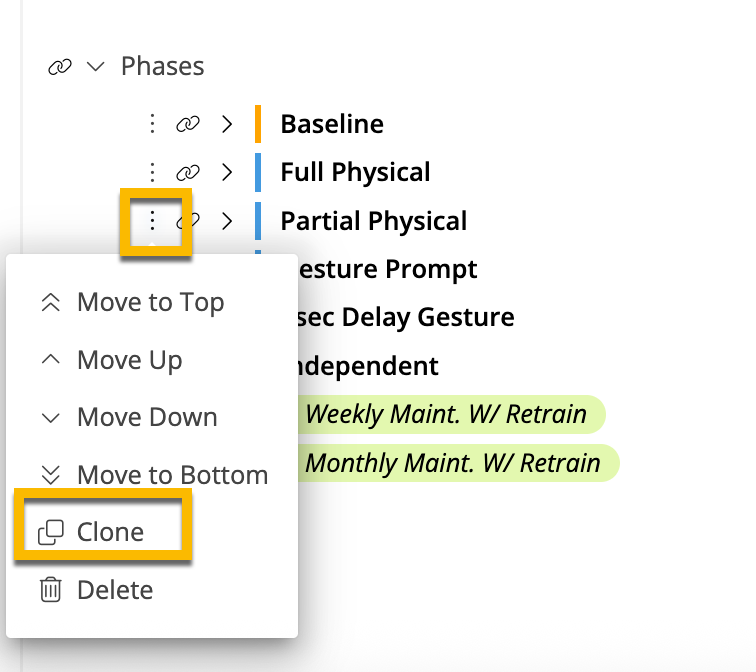
2. The Power’s in the Parameters
Don’t reinvent the potion! Apply your transition or mastery criteria across multiple programs using global parameters. You can even apply a phase—or an entire phase progression—to an existing program.
Read: Saving a Phase Progression as a Global Parameter
3. Don’t Let Your Data Turn on You, Simulate Programs!
Before assigning new programs, use the Live Simulator to test your transition rules and schedules. It’s the best way to preview what will graph, catch surprises early, and save yourself from spooky data fixes later.
4. Seal It Shut Before Moving On
When editing programs, close all fields first. Open one, configure it, then close it again before moving to the next. This simple ritual keeps your workflow calm, your drafts clean, and your programs skeleton-free.
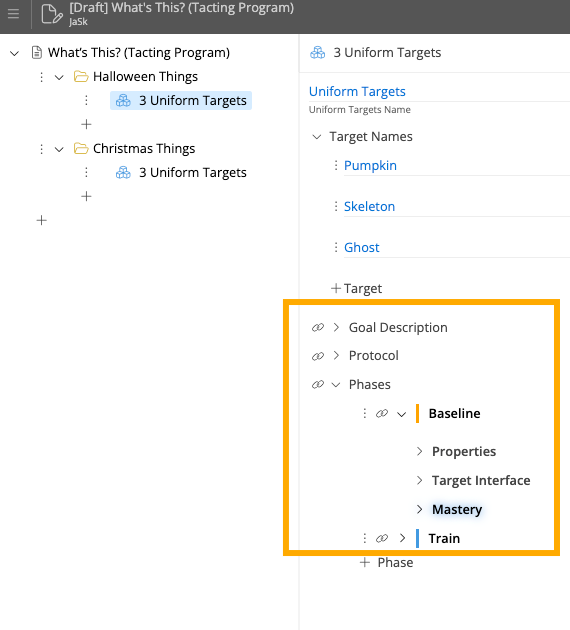
5. Haunt-Free Habits: Use Interval Targets as Reminders
Even the most seasoned BCBAs can’t be everywhere at once. Use Interval Targets to remind your direct care staff to take key actions—like toileting every 30 minutes or starting session notes 15 minutes in. Add a quick measure so staff can check off completion and keep forgotten tasks from coming back to haunt you.
Using Interval Targets as Reminders for Direct Care Staff
Bonus: Clear Your Drafts — Don’t Let Old Versions Lurk
Before you log off, check your Drafts widget under your username. Clear it regularly to avoid those terrifying overwrites that sneak up when you least expect them.
With these tricks in your treat bag, your programs will run smoother than a black cat on a midnight stroll.
Editing Programs and Managing Drafts
Don’t forget to join our Customer Education Series to keep learning new ways to make the most of Motivity and make sure you master every spell!


