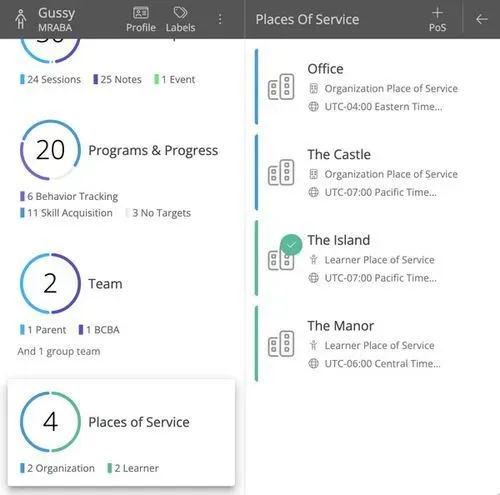
Motivity's New Audit Center
In the last two months we've released a couple major features that can help tremendously during those pesky audits.
Places of Service
Every Motivity session note now has an underlying "Place of Service (PoS)" attached to it that defines the exact timezone this note was generated in. You can now store many PoS for your organization, as well as for each individual learner. When generating a note, we take the learner's default PoS first, then fallback to the organization PoS. This ensures that no matter who is looking at your session note, they are always seeing the times in the correct timezone.
You can add PoS by navigating to Org > Settings > Places of Service or Learner > Places of Service.
Bulk Download of Session Notes
Now that every note has the correct timezone attached, we are proud to release the ability to bulk download session notes for a learner. To do so, navigate to Learner > Timeline & Reports > Export > Session Notes.
Note Print Button Changes to Download
To maintain the consistency of all notes coming from Motivity, we've removed the ability to print a note that is not signed. Once a note is signed, you are able to Download the note as a PDF. If you need to print an unsigned note, shrink the width of your screen to only show the note blade, then File > Print.

Cumulative Charts are More than Just Completed Targets
We've added the ability to see transitions into any phase/milestone on a cumulative chart, not just completed targets. Click the Targets Completed button in the top left of the chart to modify the phases that are being shown.
Y-Axis Adjustment for Score Targets
We've added the ability to quickly change the y-axis of your score targets to 0-100. Now you'll see a Score Y-axis dropdown below your chart with the options for 0-100, 0-auto, and auto.

New Warning Banner for Canceled and Deleted Appointments from an External System
To make sure you have all the information you need, we're now showing a large banner at the top of the appointment detail screen if an appointment has been deleted or canceled from an external system (integration partner).
View Calendar Permission Enhanced Functionality
If a member has the View Calendar permission, they can now link any session note to a note author's appointment. Previously, a session note could only be linked to an appointment by the note author themselves.

